MCollective With Puppet
MCollective结合Puppet
Puppet给MCollective带来了什么
增强Puppet与MCollective联系,可以使MCollective更好利用Puppet资源来加快自己发展,并尽可能在将来将MCollective项目集成到Puppet平台。
目前能看见的应用就是Puppet资源作为Facts,Puppet Class作为过滤器。
MCollective给Puppet带来了什么
MCollective为采用Puppet模型驱动框架来进行系统管理的数千企业带来了多主机、多数据中心编排服务。结合MCollective,Puppet增加了重要的时间元素来进行系统管理。它同时也提高了Puppet管理现有系统上的应用程序的执行策略。MCollective的实时发现性能加上Puppet Dashboard,简化了用户使用Puppet平台数据来进行复杂队列活动的调度。这同时将消息队列与实时发现复杂网络资源相联系。
下面两幅图是是对上面内容的进一步解释。
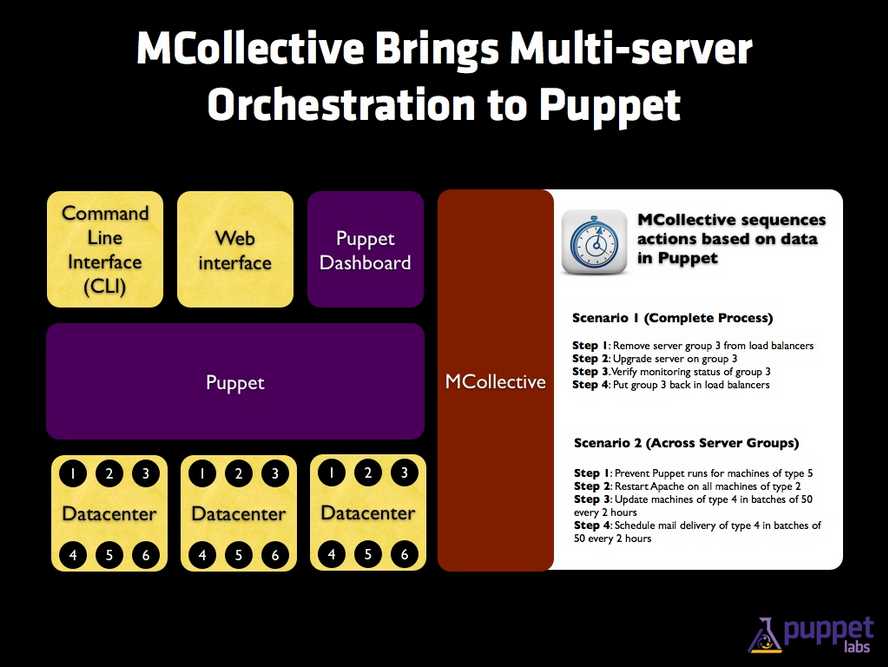
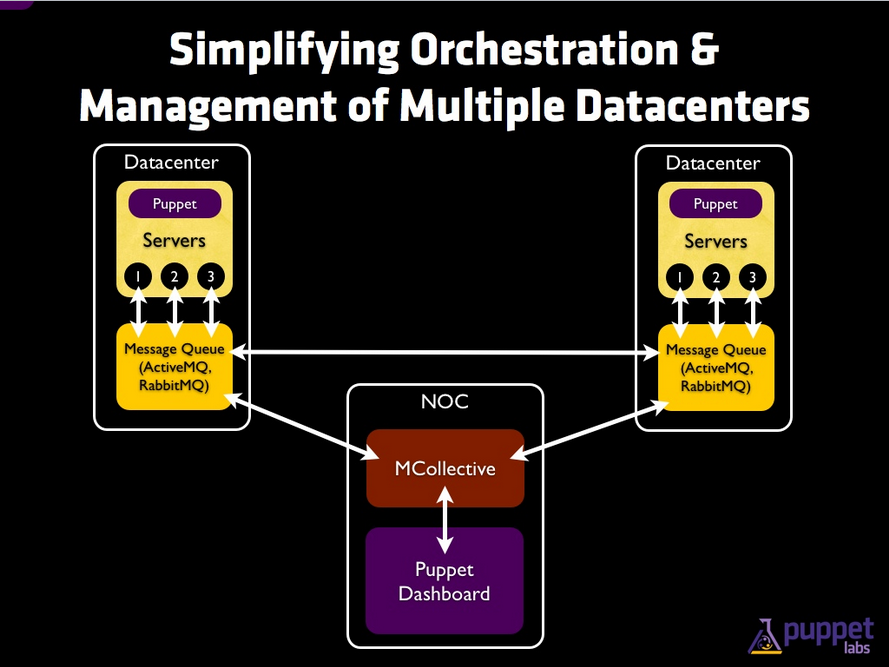
MCollective通过插件管理Puppet
MCollective为Puppet管理增加时间元素,这应该是MCollective能够管理控制调度Puppet的原因所在。现在社区中已有三个比较成型的MCollective管理Puppet插件。
Puppetd
该代理能够启用、禁用 或者 客户端强制执行Puppetd。
这个代理能够很好实现puppet kick执行,但是使用这个代理有两个问题:1.自身设计问题:Puppet在繁忙的时候处理加锁解锁(这里面的enable/disable)工作的不是很好,有很多bugs。
可以通过运行这个插件实现运行正常Puppetd一样。这个代理会发送一个HUP信号如果检测到Puppet正在运行。由于Puppet版本的一个bug(在版本2.7.10和2.6.14中修复),这个版本的代理会错误地将实际上Puppet Stopped的状态报告为Idling。这是第二个问题。下面是一些使用情况:
在所有机器上执行,查看状态
[root@master ~]# mco puppetd status
* [ ============================================================> ] 3 / 3
master.example.com Currently stopped; last completed run 8012969 seconds ago
web.example.com Currently stopped; last completed run 8172598 seconds ago
puppet.example.com Currently stopped; last completed run 8172571 seconds ago
Finished processing 3 / 3 hosts in 113.60 ms
使用过滤器选择特定主机查看
[root@master ~]# mco puppetd -I /master/ status
* [ ============================================================> ] 1 / 1
master.example.com Currently stopped; last completed run 8013826 seconds ago
Finished processing 1 / 1 hosts in 48.95 ms
[root@master ~]# mco puppetd -I /example/ status
* [ ============================================================> ] 3 / 3
master.example.com Currently stopped; last completed run 8013842 seconds ago
web.example.com Currently stopped; last completed run 8173470 seconds ago
puppet.example.com Currently stopped; last completed run 8173406 seconds ago
Finished processing 3 / 3 hosts in 60.91 ms
[root@master ~]# mco puppetd -W country=China status
* [ ============================================================> ] 2 / 2
master.example.com Currently stopped; last completed run 8013877 seconds ago
puppet.example.com Currently stopped; last completed run 8173441 seconds ago
Finished processing 2 / 2 hosts in 60.78 ms
强制执行一次Puppetd
[root@master ~]# mco puppetd -W country=uk runonce
* [ ============================================================> ] 1 / 1
Finished processing 1 / 1 hosts in 2061.79 ms
作为RPC代理执行Puppetd
[root@master ~]# mco rpc puppetd status
Determining the amount of hosts matching filter for 2 seconds .... 3
* [ =========================================================> ] 3 / 3
master.example.com
Idling: 0
Status: stopped
Stopped: 1
Running: 0
Status: Currently stopped; last completed run 8016997 seconds ago
Last Run: 1335381650
Enabled: 1
puppet.example.com
Status: stopped
Idling: 0
Stopped: 1
Running: 0
Last Run: 1343383501
Status: Currently stopped; last completed run 552 seconds ago
Enabled: 1
web.example.com
Idling: 0
Status: stopped
Stopped: 1
Running: 0
Status: Currently stopped; last completed run 8176626 seconds ago
Last Run: 1335207620
Enabled: 1
Finished processing 3 / 3 hosts in 145.02 ms
[root@master ~]# mco puppetd summary -I puppet.example.com
* [ ============================================================> ] 1 / 1
puppet.example.com
Events: {"total"=>0}
Times: {"file"=>0.004714,
"config_retrieval"=>0.140156984329224,
"last_run"=>1343383501,
"filebucket"=>0.000676,
"total"=>0.148013984329224,
"schedule"=>0.002467}
Versions: nil
Resources: {"changed"=>0, "failed"=>0, "out_of_sync"=>0, "total"=>9, "restarted"=>0}
Changes: {"total"=>0}
Finished processing 1 / 1 hosts in 67.10 ms
[root@master ~]# mco puppetd runonce -I puppet.example.com -I web.example.com -v
* [ ============================================================> ] 2 / 2
puppet.example.com : OK
{:status=>"idling", :lastrun=>1343384585, :enabled=>1, :running=>0, :stopped=>0, :idling=>1, :output=> "Signalled daemonized puppet agent to run (process 16257); Currently idling; last completed run 11 seconds ago"}
web.example.com : OK
{:status=>"idling", :enabled=>1, :lastrun=>1335207620, :running=>0, :stopped=>0, :idling=>1, :output=> "Called /usr/sbin/puppetd --onetime --splaylimit 100 --splay, Currently idling; last completed run 8177193 seconds ago"}
---- rpc stats ----
Nodes: 2 / 2
Pass / Fail: 2 / 0
Start Time: Fri Jul 27 10:26:54 -0400 2012
Discovery Time: 0.00ms
Agent Time: 1869.93ms
Total Time: 1869.93ms
[root@master ~]# mco puppetd status -I puppet.example.com -I web.example.com -v
* [ ============================================================> ] 2 / 2
puppet.example.com Currently idling; last completed run 30 seconds ago
web.example.com Currently idling; last completed run 15 seconds ago
---- rpc stats ----
Nodes: 2 / 2
Pass / Fail: 2 / 0
Start Time: Fri Jul 27 10:27:28 -0400 2012
Discovery Time: 0.00ms
Agent Time: 103.71ms
Total Time: 103.71ms
在puppet这两个节点只中我定义的是两个文件,执行后检查也成功生成该文件。
统计结果
[root@master agent]# mco puppetd summary
* [ ============================================================> ] 3 / 3
master.example.com Unknown Request Status
can not convert nil into Hash
puppet.example.com
Events: {"success"=>1, "total"=>1}
Times: {"file"=>0.013021,
"filebucket"=>0.000413,
"schedule"=>0.002585,
"last_run"=>1343398708,
"config_retrieval"=>0.125710964202881,
"total"=>0.141729964202881}
Versions: nil
Resources: {"changed"=>1, "restarted"=>0, "failed"=>0, "out_of_sync"=>1, "total"=>9}
Changes: {"total"=>1}
web.example.com
Events: {"total"=>0}
Times: {"file"=>0.0014,
"filebucket"=>0.000633,
"schedule"=>0.003076,
"last_run"=>1343399603,
"config_retrieval"=>0.120060205459595,
"total"=>0.125169205459595}
Versions: nil
Resources: {"changed"=>0, "restarted"=>0, "failed"=>0, "out_of_sync"=>0, "total"=>8}
Changes: {"total"=>0}
Finished processing 3 / 3 hosts in 90.46 ms
[root@master agent]# mco puppetd count
Nodes currently enabled: 3
Nodes currently disabled: 0
Nodes currently doing puppet runs: 0
Nodes currently stopped: 0
Nodes currently idling: 3
Finished processing 3 / 3 hosts in 68.22 ms
Puppet CA
这个代理允许sign、list、revoke和clean Puppet颁发证书。使用举例:
在master端执行puppetca list
[root@master ~]# mco rpc puppetca list -I master.example.com
* [ ========================================================> ] 1 / 1
master.example.com
Waiting CSRs: []
Signed: ["client.example.com",
"learn.localdomain",
"master.example.com",
"puppet.example.com",
"web.example.com"]
Finished processing 1 / 1 hosts in 59.78 ms
执行Clean操作
[root@master ~]# mco rpc puppetca clean certname=master.example.com -I master.example.com -v
* [ =====================================================> ] 1 / 1
master.example.com : OK
{:msg=> "Removed signed cert: /var/lib/puppet/ssl/ca/signed/master.example.com.pem."}
---- puppetca#clean call stats ----
Nodes: 1 / 1
Pass / Fail: 1 / 0
Start Time: Fri Jul 27 13:52:19 -0400 2012
Discovery Time: 0.00ms
Agent Time: 87.32ms
Total Time: 87.32ms
查看Clean结果
[root@master ~]# mco rpc puppetca list -I master.example.com
* [ ======================================================> ] 1 / 1
master.example.com
Waiting CSRs: []
Signed: ["client.example.com",
"learn.localdomain",
"puppet.example.com",
"web.example.com"]
Finished processing 1 / 1 hosts in 61.99 ms
PuppetRAL
这个代理允许你使用通过SimpleRPC任意Puppet提供者。
ral支持search,create,find,先查看资源
[root@master ~]# mco rpc puppetral search type=host -I master.example.com
* [ ============================================================> ] 1 / 1
master.example.com
localhost.localdomain: {"parameters"=>
{:provider=>:parsed,
:host_aliases=>["localhost"],
:target=>"/etc/hosts",
:audit=>[:ensure, :ip, :host_aliases, :target],
:ensure=>:present,
:ip=>"127.0.0.1",
:loglevel=>:notice},
"exported"=>false,
"title"=>"localhost.localdomain",
"tags"=>["host", "localhost.localdomain"],
"type"=>"Host"}
master.example.com: {"parameters"=>
{:provider=>:parsed,
:host_aliases=>["master", "localhost6.localdomain6", "localhost6"],
:target=>"/etc/hosts",
:audit=>[:ensure, :ip, :host_aliases, :target],
:ensure=>:present,
:ip=>"::1",
:loglevel=>:notice},
"exported"=>false,
"title"=>"master.example.com",
"tags"=>["host", "master.example.com"],
"type"=>"Host"}
web.example.com: {"parameters"=>
{:provider=>:parsed,
:host_aliases=>[],
:target=>"/etc/hosts",
:audit=>[:ensure, :ip, :host_aliases, :target],
:ensure=>:present,
:ip=>"10.217.12.213",
:loglevel=>:notice},
"exported"=>false,
"title"=>"web.example.com",
"tags"=>["host", "web.example.com"],
"type"=>"Host"}
puppet.example.com: {"parameters"=>
{:provider=>:parsed,
:host_aliases=>[],
:target=>"/etc/hosts",
:audit=>[:ensure, :ip, :host_aliases, :target],
:ensure=>:present,
:ip=>"10.217.12.211",
:loglevel=>:notice},
"exported"=>false,
"title"=>"puppet.example.com",
"tags"=>["host", "puppet.example.com"],
"type"=>"Host"}
Finished processing 1 / 1 hosts in 61.32 ms
然后create资源
[root@master ~]# mco rpc puppetral create type=host title=test.com
Determining the amount of hosts matching filter for 2 seconds .... 3
* [ ============================================================> ] 3 / 3
master.example.com
Status: Resource was created
Resource: {"tags"=>["host", "test.com"],
"type"=>"Host",
"parameters"=>
{:provider=>:parsed,
:host_aliases=>:absent,
:target=>:absent,
:audit=>[:ensure, :ip, :host_aliases, :target],
:ensure=>:absent,
:loglevel=>:notice,
:ip=>:absent},
"title"=>"test.com",
"exported"=>false}
.......
.......
Finished processing 3 / 3 hosts in 149.45 m
再find刚才创建的资源
[root@master ~]# mco rpc puppetral find type=host title=test.com -I master.example.com
* [ ============================================================> ] 1 / 1
master.example.com
tags: ["host", "test.com"]
type: Host
managed: unknown
title: test.com
parameters: {:ip=>:absent,
:provider=>:parsed,
:target=>:absent,
:host_aliases=>:absent,
:loglevel=>:notice,
:audit=>[:ensure, :ip, :host_aliases, :target],
:ensure=>:absent}
exported: false
Finished processing 1 / 1 hosts in 67.59 ms
Puppet作为MCollective过滤器
使用facts和class过滤器
社区已有现成插件能让我们启用facter作为fact source。只需要安装完该插件后将配置文件中相应项改为:factsource=>facter(一般默认是factsource=>yaml)。这样就能使用facter提供的facts作为过滤器,在自定义报告中也可以使用。
$ mco find --with-fact lsbdistrelease=5.4
通常还有另外一种方式就是将通过Puppet,facter中的内容写入facts.yaml文件。这个在之前有介绍,一般通过以下脚本即可实现。这有个好处就是我们依然可以使用yaml文件作为factsource,可以很方便在其中定义自定义的一些facts,比如定义每个server的地点、角色等信息,这些也是很好的过滤器信息。
package {
"mcollective": ensure => "0.4.10-1";
...
}
file {
"/etc/mcollective/facts.yaml":
ensure => file,
content => inline_template("<%= scope.to_hash.reject { |k,v| !( k.is_a?(String) && v.is_a?(String) ) }.to_yaml %>"),
require => Package["mcollective"];
}
Puppet为每个node提供了一系列classes,这些classes默认定义在文件(版本不同可能路径不同)/var/lib/puppet/state/classes.txt中。可以通过--with-class过滤器使用这些classes。只需要在每个节点的server.cfg配置文件中加入:
classesfile = /var/lib/puppet/state/classes.txt
然后就能正常使用--with-class了:
$ mco find --with-class /apache/
blog comments powered by Disqus